4K Screen Share

Camera Streaming

Plug & Play
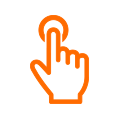
Touch Back Control
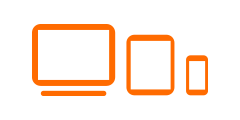
Multi-Device Sharing

Multi-Screen Sharing

Upgrade Display

Data Security

Clutter-Free
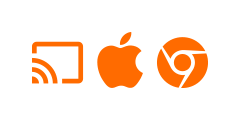
Versatile Screen Sharing

4K Screen Share

Camera Streaming

Plug & Play
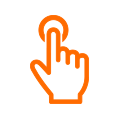
Touch Back Control
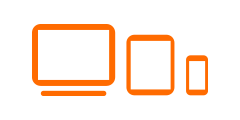
Multi-Device Sharing

Multi-Screen Sharing

Upgrade Display

Data Security

Clutter-Free
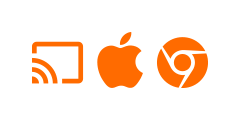
Versatile Screen Sharing

Innex Connect Pro+ upgrades your display into a meeting hub with camera integration, touchback control, and versatile screen sharing from laptops, tablets, or phones via Connect Pro Software, Connect Pro Button or native methods like AirPlay, Miracast, and Chromecast.
Bring Your Own Meeting
Multi-Device Sharing
Plug & Play
Upgrade Any Display
Data Security
Bring Your Own Meeting
Innex Connect Pro+ supports BYOM (Bring Your Own Meeting), allowing users to host meetings with their preferred conferencing platforms directly from their laptops. Simply connect your device to the system for seamless integration with the conference camera, audio, and touchback control, ensuring a flexible and user-friendly meeting experience.


Seamless Sharing, Unlimited Possibilities
Innex Connect Pro+ revolutionizes collaboration with versatile screen sharing from laptops, tablets, or phones via the Connect Pro Software, AirPlay, Miracast, Chromcast or Connect Pro Button. Enjoy simultaneous multi-screen sharing and harness the power of touchback control on compatible displays for an intuitive, interactive experience.
- Connect Pro Software
- Airplay / Miracast/ Chromecast
- Connect Pro Button
Connect Pro Software enables screen casting, audio transmission, and BYOM functionality. Choose from duplicate, extend, or application window sharing for a flexible and seamless meeting experience.
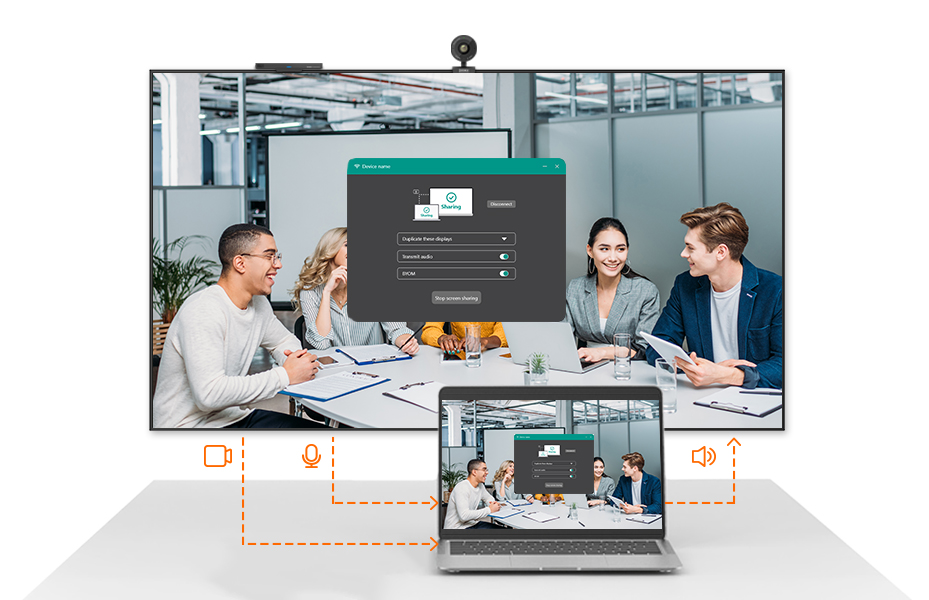



Plug & Play
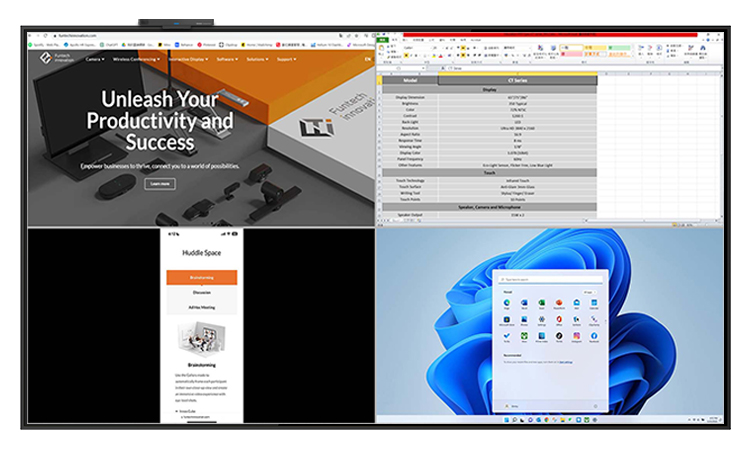
Multi-Screen Sharing

Touch Back Control
Transform Any Display into a Smart Conference Hub

Innex Connect Pro+ transforms any display into an all-in-one meeting solution with simple HDMI and USB connections for cameras, touchback control, and peripherals. Compact, powerful, and easy to install.
Connect Pro+:
Compatible with Every Meeting Space
From huddle rooms to large conference halls, Connect Pro+ adapts to every setup. It supports Innex C831 and Innex C570, as well as leading cameras and video bars from other brands.

Clutter-Free
Conference Space
Unlike traditional setups limited by cable length or proximity, Innex Connect Pro+ simplifies meetings with a single USB connection, eliminating cable clutter.
 Innex Connect Pro+
Innex Connect Pro+
 Traditional
Traditional
Secure & Reliable Sharing
With WPA2-PSK and 128-bit AES encryption, Connect Pro+ keeps your data safe and your meetings free from interruptions. Since all files remain stored on your PC without uploading to the cloud, your information stays secure at all times.

SPECIFICATIONS
Transmission Distance: 10m
Screen Share Protocol:
Connect Pro Software, Connect Pro Button, Airplay, Miracast, Chromecast,
Screen Share Resolution:
Connect Pro Software: Up to 3840×2160 @30Hz (Depends on network conditions.)
Connect Pro Button: 3840×2160 @30Hz; 1920×1080 @60Hz
Airplay: Up to 1920×1080 @60Hz(Depends on network conditions.)
Miracast: 1920×1080 @30Hz
Chromecast: Up to 1920×1080 @30Hz (Depends on network conditions.)
BYOM Camera Resolution:
Connect Pro Software: Up to 1920×1080 (Depends on network conditions.)
System Requirements:
Connect Pro Software:
Windows 11 or later.
CPU: Intel Core i5 or higher
Connect Pro Button:
Windows 11 or later (Intel Core), MacOS – latest version recommended.
Airplay:
iOS / MacOs – latest version recommended.
Miracast:
Windows 11 or later (with Miracast-capable GPU and drivers),
Android 4.2 or later (device dependent)
Chromecast:
Google Cast compatible ; Chromecast built-in compatible
Supported OS / Apps:
Android 7.0 or later, iOS 14.0 or later,
Windows 10 or later, macOS 11 or later,
latest version ChromeOS, latest version of Chrome browser
Network Latency: < 10ms.
Network Security:
Supports WPA2-PSK authentication and 128-bit AES encryption.
Wi-Fi: 2.4GHz/5GHz, IEEE 802.11 a/b/g/n/ac
I/O Ports:
USB-A 2.0 x3, USB-C (for pairing) x1, HDMI Out x1, DC In x1
Power: 12V 1.5A
Storage Environment
Temperature: -10 ℃ (14℉)- 60 ℃(140℉)
Humidity: ≤80%
Operation Environment
Temperature: 0 ℃ (32℉)- 40 ℃(104℉)
Humidity: ≤80%
Package Contents:
Connect Pro+ Receiver,
1.5m HDMI Cable,
3m/9.8ft Power adapter with multi-country plug set,
Wall mount kit,
Cable organizer,
Quick start guide,
Warranty card,
Safety document