Conference Cam

180° Panoramic 4K Conference Cam

180° Panoramic 4K Conference Cam
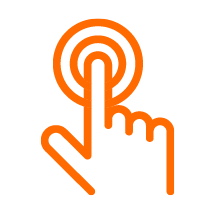
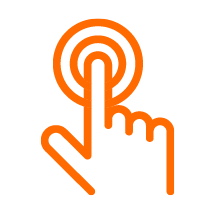
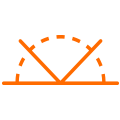
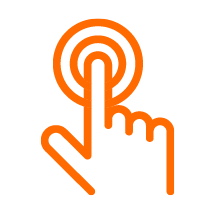

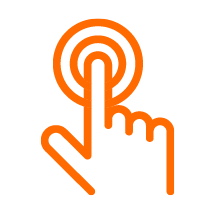
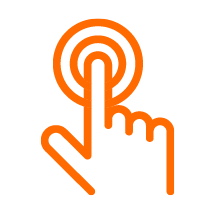



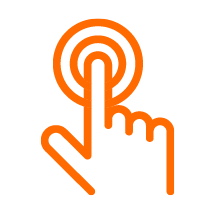
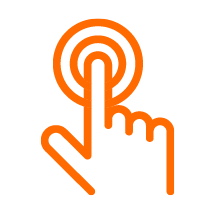
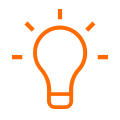

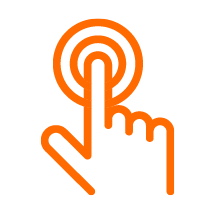
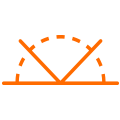

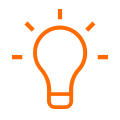



The Innex C831 180° Ultra-Wide-Angle Conference Camera delivers full-room coverage with simple plug-and-play setup. With Innex Studio’s AI facial recognition, it ensures real-time face tracking, multi-person focus, and split-screen views, making it ideal for dynamic meetings!
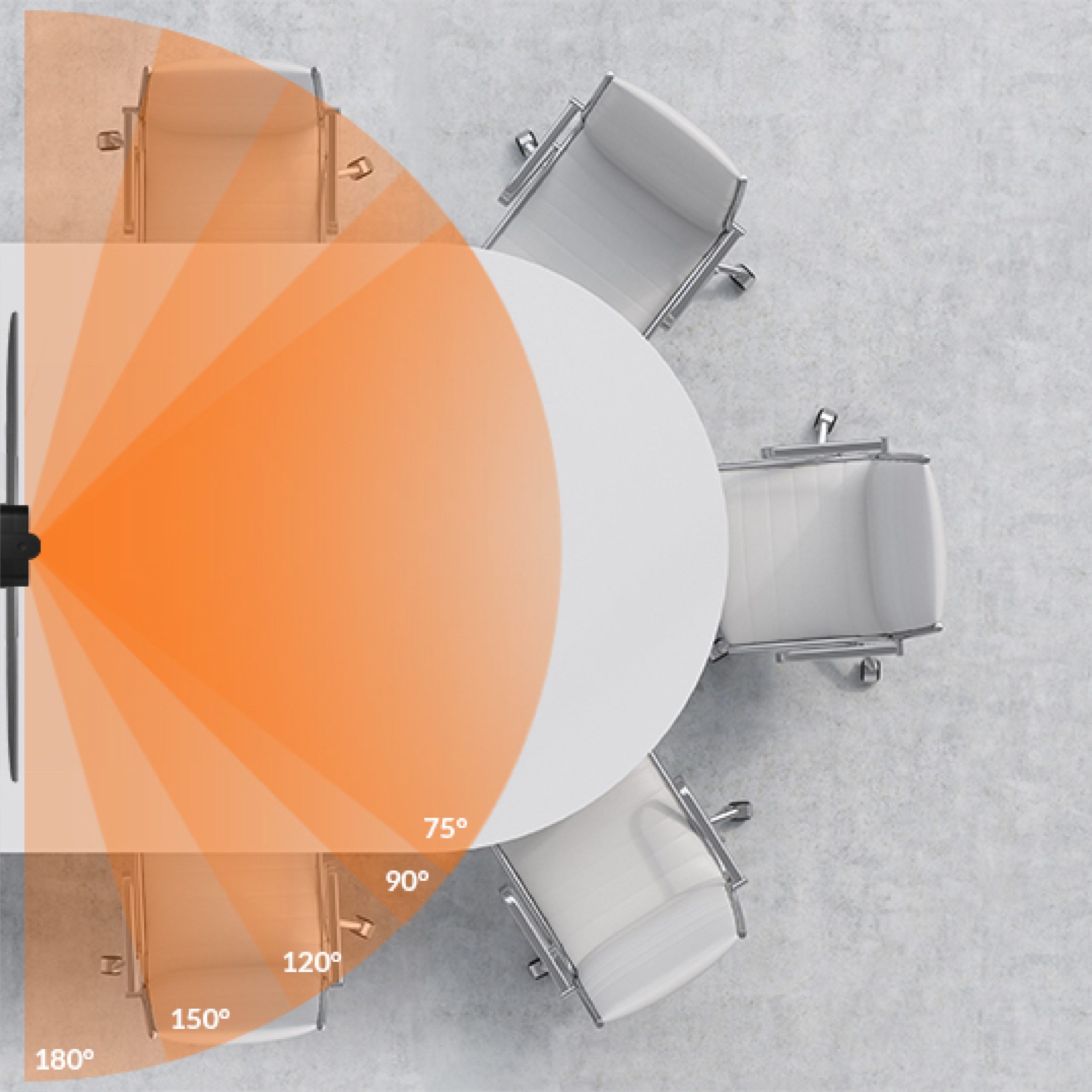
Customize every meeting with 5 preset view angles to provide the best coverage on different meeting spaces and crowd sizes.

After selecting the desired view angle, a long press of the button allows you to pan the view easily without moving your camera or tripod.

Hold the touch button for 6-10 seconds to activate Memory mode at 180°. The camera will remember and start with the last FoV.
The ultra panoramic camera covers more people in less space required!
Get everyone in the frame! No one is left out, making it perfect for group meetings.
The AI facial recognition tracks and highlights each person, splitting the screen to show everyone clearly, no matter where they sit.
It’s as easy as plug-and-play! There is no complex setup; just connect and go. It makes conferencing simple and hassle-free.
Unleash the full capabilities of Innex C831!
Panoramic view on the top and up to 8 close-up views at the bottom - create these close-up views manually by dragging boxes or automatically by facial tracking.

Select an area of any size by manually adjusting the yellow box, freely positions it anywhere and that's what the viewers see.

Auto-zoom to include everyone in the center of the frame. Whenever people are joining or leaving the meeting, the framing is just right and focused.
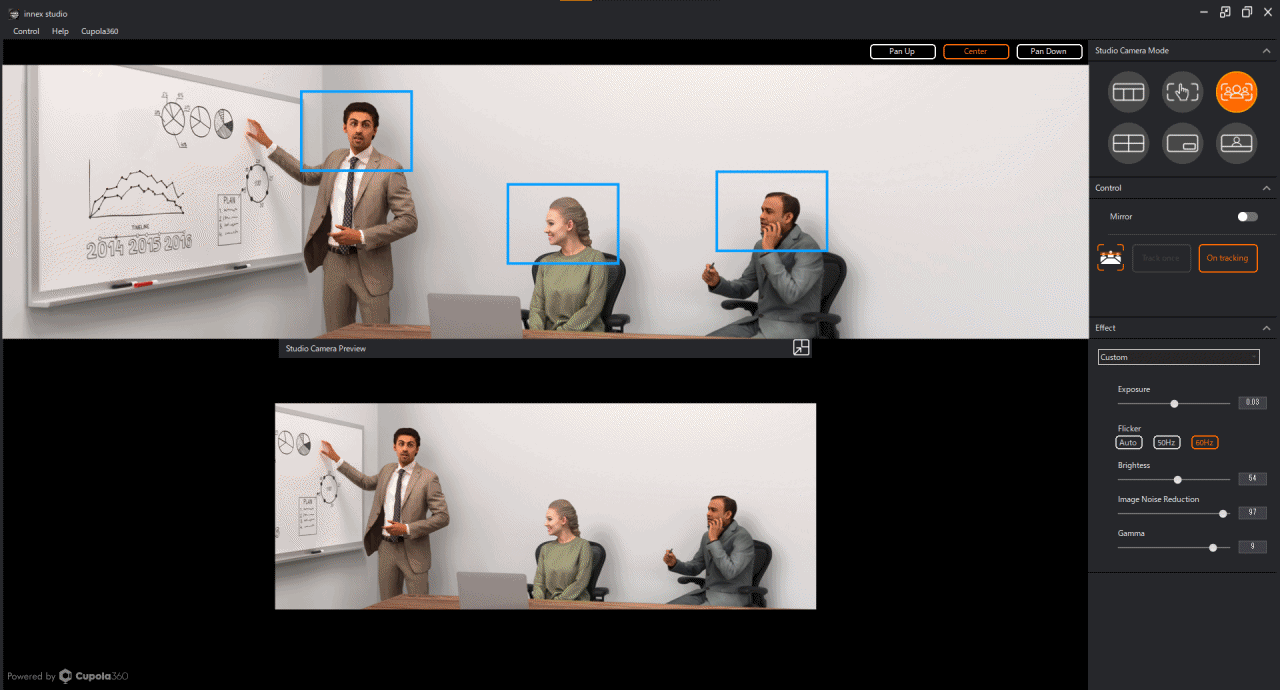
Create up to 8 close-up views manually by dragging boxes or automatically by facial tracking.
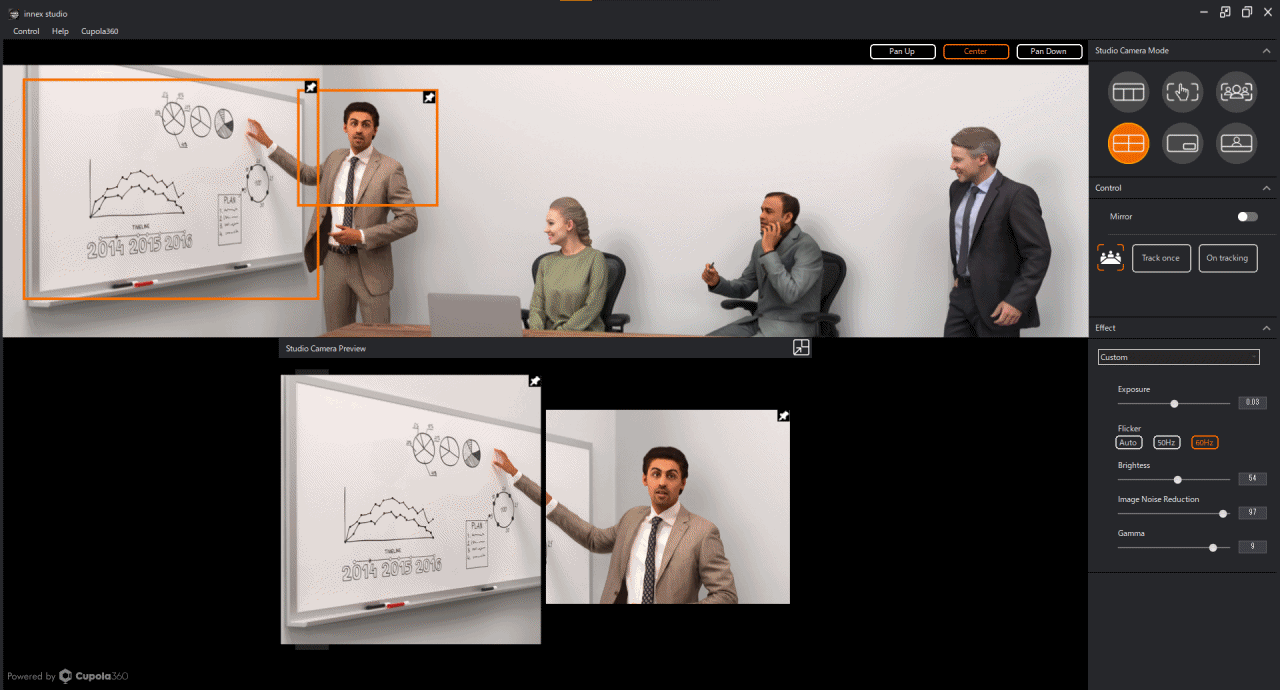
Adjust the yellow box to cover a whiteboard or a specific area, pin and track your speaker at the bottom right.

Pin the speaker on the top while showing the panoramic view.


Without moving your webcam, simply select from tilt up/center/ down to adjust field of view.
Auto-tracking may be disturbing for certain environments such as people coming and going, bystanders sitting near you, etc. Innex Studio provides two tracking modes for you to avoid annoying jumpy video.
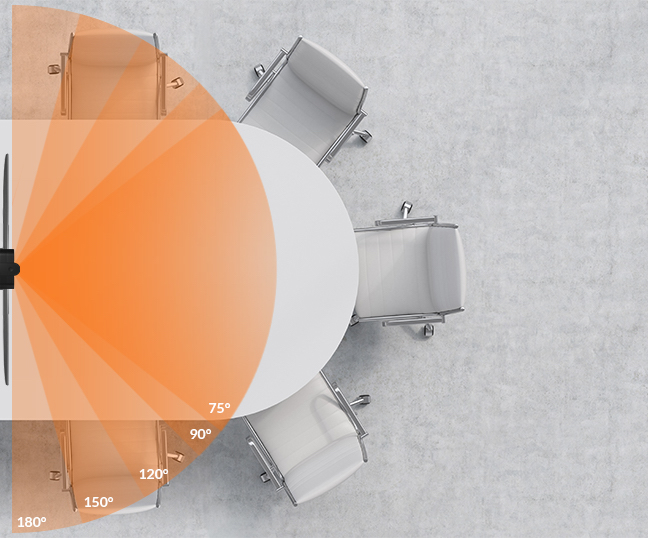
The Innex C831 features three 12-megapixel cameras and an advanced stitching algorithm to produce a seamless 180° field of view. Without wasting any space, you can make better use of your office space. Turn any corner into your huddle space and start a video conference within seconds.
The top button enables you to customize every meeting with five preset view angle modes. Ensure the best coverage for various meeting spaces and crowd sizes.
Full Room Coverage
Wide Angle View
Regular View
For Personal
Focused View

After selecting the desired view angle, a long press of the button allows you to pan the view easily without moving your camera or tripod.
Ensure your audience is always focused on the speaker. When used with Innex Studio, the AI-based facial tracking can simultaneously track multiple people, even as they move around the meeting room.
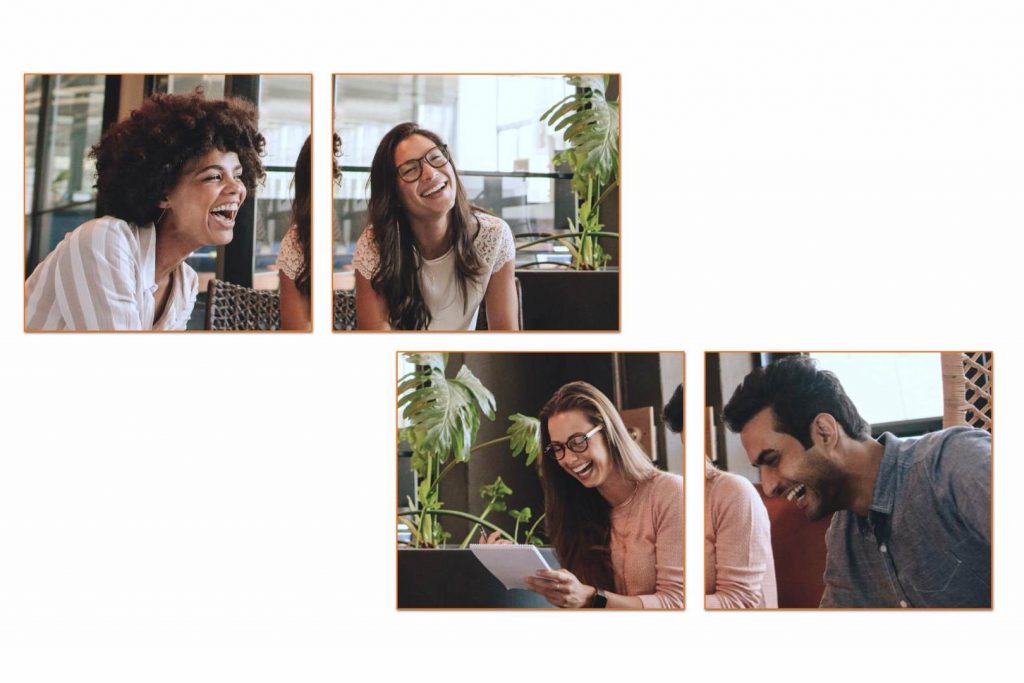

With an additional USB type-A port, the Innex C831 allows you to connect any USB device, such as a USB keyboard or mouse.



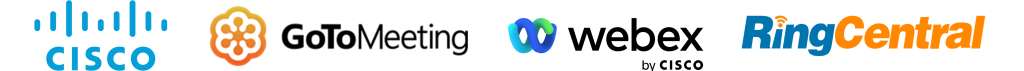
Video Resolution & FPS: 4K@30fps
Video Format: MJPG/H.264/YUY2
Focus: Fixed Focus
AI Auto-Framing: EPTZ. Auto-Framing. Multiple People Simultaneous Tracking by software
Field of View:
Diagonal: 180°
Horizontal: 170°
Vertical:90°
Video Features: 3D DNR
Built-in Microphone: Dual Stereo Omnidirectional Microphone Array
Sensitivity: -26dBFS
Microphone Frequency Response: 100Hz-13KHz
Automatic Gain Control
Noise Reduction
16KHz Sampling Rate
Pickup Range:
Effective: 0-4m/13ft
Maximum: Up to 8m/26ft
Interface:
USB Type C (For connecting to a PC)
USB Type A (Pass though)
Protocol: UVC; UAC; Plug-and-Play
Powered By: USB3.0 or above
Operating System: Window 11, 10
MacOS 10.15 or above
Mount Type: Clip/Tripod/Wall Mount
Product Dimensions: 5.7×1.3×2.9″ / 146x33x74 mm
Net Weight: 8.47 oz / 240 g
Accessories: USB Cable (Type-C to Type-A 1.5 m / 4.9 ft), Wall Mount, Quick Guide, Safety Information
We believe that by working together, we can create more value for our customers and achieve greater success! Please fill out the form below. Our team will contact you shortly.