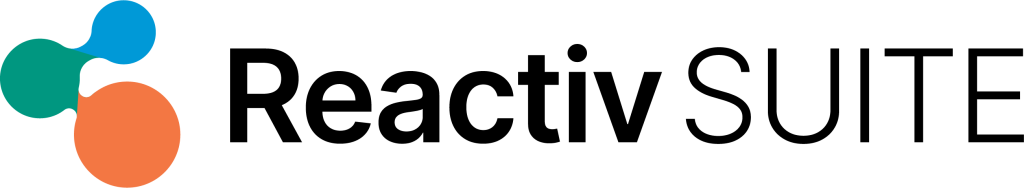Conference Space
Solution
Boost Productivity with AI-Embedded Tech Piece
When it comes to remote collaboration, effective communication is key to keeping everyone engaged and productive. With our state-of-the-art technology, you can seamlessly transition to a virtual workspace and ensure that communication remains clear and efficient.
Products
Equipping your video conferencing setup with high-quality audio and video capabilities is key to ensuring an immersive and inclusive experience for all participants. With the right tools, you can enable effective collaboration and communication.
Huddle Space
- Brainstorming
- Discussion
- Ad Hoc Meeting

Brainstorming
Use the Gallery mode to automatically frame each participant in their own close-up view and create an immersive video experience with eye-level shots.
- Innex Cube
- Speakerphone

Discussion
Place the camera on top of the display and capture everyone in 180° ultra-wide-angle, maximizing your space utilization.
- Innex C830
- Interactive Display

Ad Hoc Meeting
Turn any corner into your creative meeting space with the all-in-one mobile display and share your screen with just one click of a button. Invite your team to discuss and collaborate anytime, anywhere.
Small-Mid Room
- Discussion
- Screen Sharing
- Screen Sharing +

Discussion
Use Conversation mode to split the two sides of a table into two 180° views, making it perfect for group discussion in mid-size meeting room.

Screen Sharing
Simply plug the cable of Innex Connect into your laptop to start screen sharing, and access the front camera wirelessly. Enjoy clutter-free video conferencing.

Screen Sharing +
Connect your laptop to the Innex Connect and Cube, enjoy wireless casting and immersive close-up shots.
Mid-Large Room
- Projector Room
- Presentation
- Screen Sharing

Projector Room
Transform your projector meeting room with interactivity by adding an Ideao Hub and Innex Cube. Engage your remote audience by annotating and highlighting content in real-time.

Presentation
Use Stage mode to automatically frame the presenter(s) in the stage area and show the audience at the same time to create an engaging view for remote attendees.

Screen Sharing
Simply plug the cable of Innex Connect into your laptop to start screen sharing, and access the front camera wirelessly. Enjoy clutter-free video conferencing.
Others
- Hotdesking
- Personal Workspace
- Phone Booth
Hotdesking
Connect your laptop to the Ideao Hub and instantly elevate your remote work experience. Access all peripherals connected to the Hub, including the Innex C570 conference cam, headset or speakerphone. Impress your remote audience with professional visuals, audio, and real-time inking. Plus, your data stays secure within your laptop.
- Ideao Hub
- Innex C570
- Headset
Personal Workspace
Conduct online demos and sampling reviews effortlessly with the Innex DC500 document camera. When paired with the Ideao Hub touch display, it bridges the gap between the digital and physical worlds. Elevate your online presentations is just one plug away.
Phone Booth
Elevate your online meetings by connecting your laptop to the Ideao Hub with ease. Access all the peripherals pre-connected to the Hub. The Innex C570’s wide-angle lens ensures everyone in the frame is captured even in close proximity. Ink and highlight your content with Ideao Pen is as smooth as writing with pen and paper.
- Ideao Hub
- Innex C570
- Speakerphone
Conference Camera
Software
Best-in-class presentation software & Whiteboard that transforms any remote presentation.