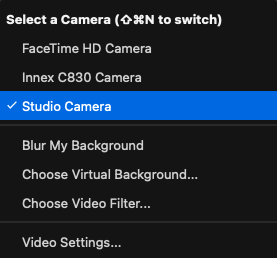Innex Studio
Unleash the full capabilities of Innex C831
*ARM processors are not supported.*
Intelligent facial detection and auto-tracking, and so much more.
Innex Studio is a camera control software designed for Innex C831. Change the layout, detect and track in-room participants. Utilize Whiteboard and Speaker mode to focus remote audience’s attentions. Hassle-free upgrade your C831 & Cube firmware.
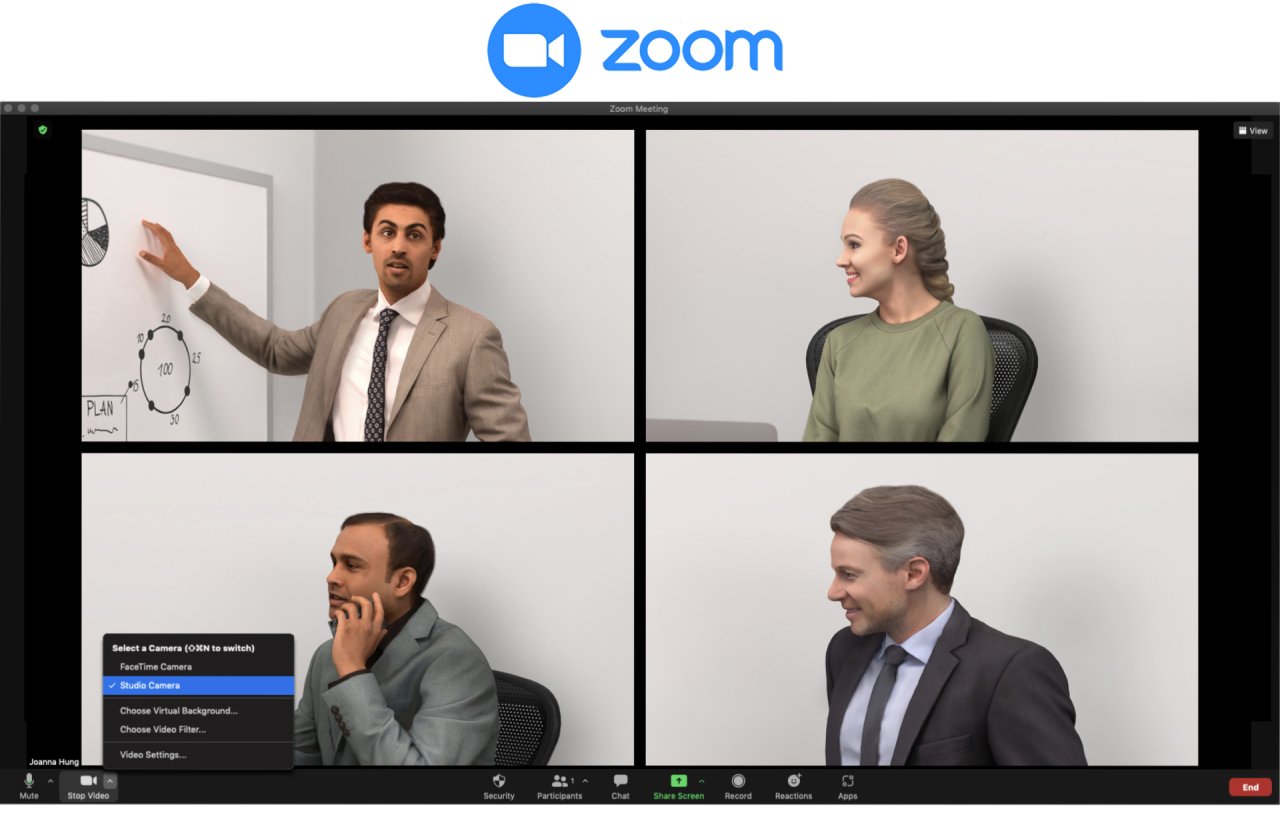


Tailor-Made Video
Compatible with most of the popular video conference softwares, such as Zoom, Google Meet, Microsoft Teams, Webex, etc. Customize how you like your video to be presented.
6 Layout Modes
- Overview Grid
- Manual
- Auto-Framing
- Grid
- Whiteboard
- Speaker
Panoramic view on the top and up to 8 close-up views at the bottom - create these close-up views manually by dragging boxes or automatically by facial tracking.

Select an area of any size by manually adjusting the yellow box, freely positions it anywhere and that's what the viewers see.

Auto-zoom to include everyone in the center of the frame. Whenever people are joining or leaving the meeting, the framing is just right and focused.
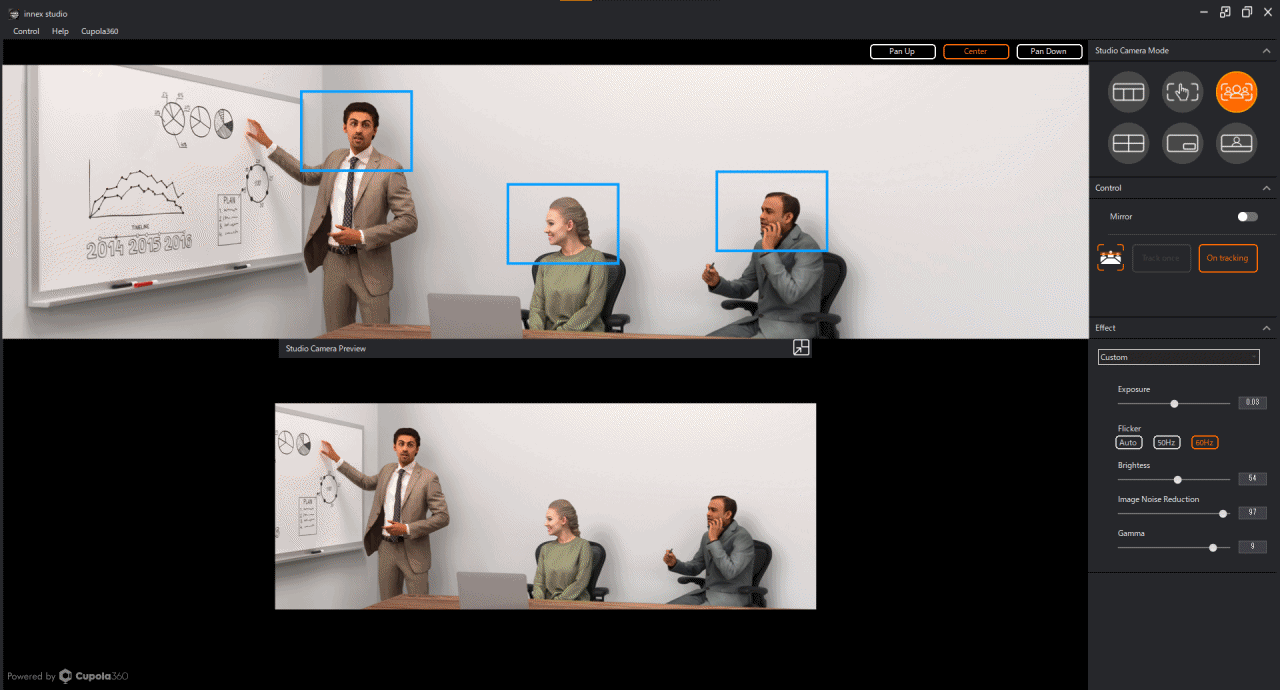
Create up to 8 close-up views manually by dragging boxes or automatically by facial tracking.
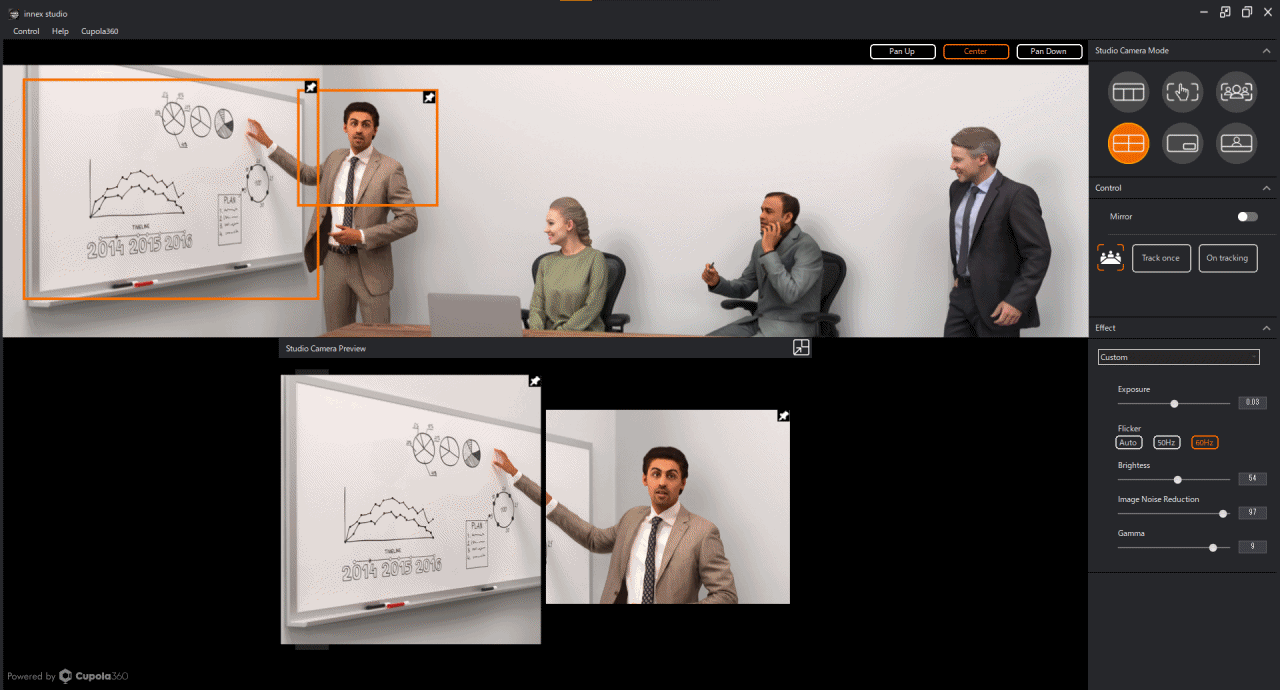
Adjust the yellow box to cover a whiteboard or a specific area, pin and track your speaker at the bottom right.

Pin the speaker on the top while showing the panoramic view.


E-Tilt Up & Down
Without moving your webcam, simply select from tilt up/center/ down to adjust field of view.
Track Once vs. On-Tracking
Auto-tracking may be disturbing for certain environments such as people coming and going, bystanders sitting near you, etc. Innex Studio provides two tracking modes for you to avoid annoying jumpy video.
- Track Once: suitable for environment with interference. Click track once to detect where participants are seated, and keep the views fixed.
- On-Tracking: suitable for fewer participants or one person in the room. Keep everyone in frame while walking around freely in the room.
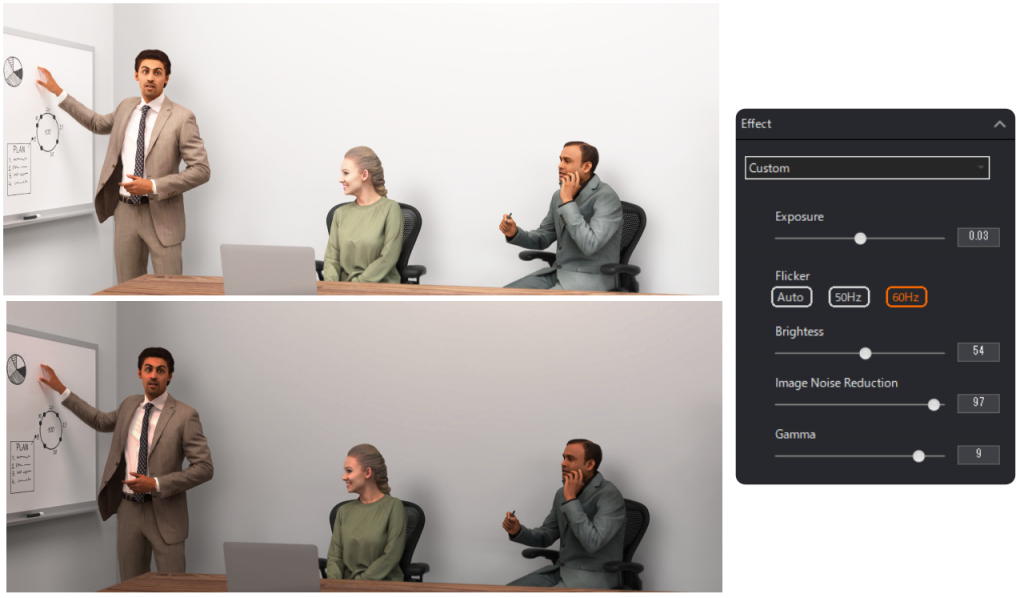
Adjust Image Settings
Customize exposure and brightness settings to fit for your room lighting.
*The setting will not be saved back into the camera itself.
Auto Firmware Update
Keep your webcam up-to-date. Connect the C831 and launch Innex Studio, it will detect your firmware version and automatically update to the newest one.
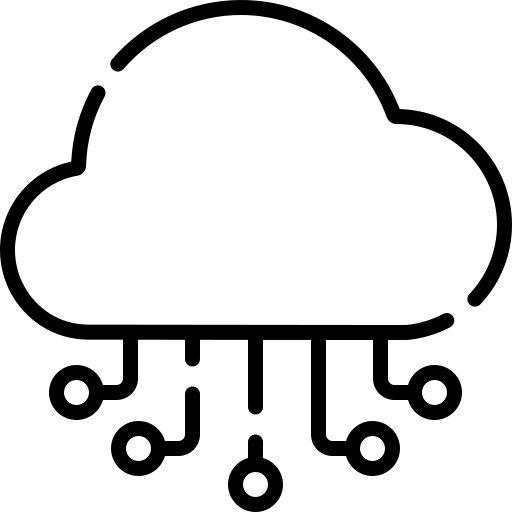
SPECIFICATIONS
Hardware & System Requirements
Windows 10 (64 bit) | CPU: Intel 4th Gen i5 or later, Recommended: Intel 7th Gen i5 or later | RAM: 4GB or more
mac OS 10.15 or later | MacBook Pro (2013) or later | RAM: 4GB or more
Supported Cameras
Innex C831 & Innex Cube
Features
Studio camera mode
- Overview grid mode
- Manual mode
- Auto-framing mode
- Grid mode
- Whiteboard mode
- Speaker mode
Pin, facial tracking, image setting, frequency.