Webcams have become an essential gadget for remote communication. As you browse through the various options, you might frequently come across the highlighted feature of “auto-focus.” But, is it truly critical for your needs? In this article, we will delve into the definitions and functionalities of both auto focus and fixed focus webcams, exploring their respective advantages and drawbacks in different use cases. By the end, you will gain a comprehensive understanding of which type best suits your specific needs. So, let’s dive in and find the perfect fit for you!
What is Auto Focus vs. Fixed Focus?
Auto Focus Webcam: An auto focus webcam automatically adjusts its lens to achieve sharp focus on the subject, typically allowing for a closer focus range. This dynamic adjustment ensures a clear and detailed image, even if the distance between the webcam and the subject changes during a video call. However, the background might appear slightly blurry due to the focus on the subject.
Fixed Focus Webcam: In contrast, a fixed focus webcam maintains a constant focus at a specific distance from the camera, usually around 50cm/1.64ft for webcams or conference cams. As a result, subjects need to be positioned further than this distance for a clear image. Technically, the image quality remains sharp within the range of 50cm to infinity.
Use Cases: Personal Video Call vs. Group Video Conference
Personal Video Call:
- Auto Focus Webcam: In personal video calls with frequent movements or the need to showcase different objects up close, an auto focus webcam proves valuable. It continuously adjusts the focus, delivering sharp images even with varying distances from the camera, ensuring you always appear clear and in focus.
- Fixed Focus Webcam: For personal video calls where you typically remain relatively still, a fixed focus webcam can still provide a satisfactory experience. As long as you are within the webcam’s focus range, the image quality remains clear and adequate.
Group Video Conference:
- Auto Focus Webcam: In group video calls, an auto focus webcam might sometimes prioritize focusing on a specific person, unintentionally blurring out other participants. This could lead to disruptions in the meeting experience.
- Fixed Focus Webcam: A fixed focus webcam can work better in group video calls, especially in a meeting space where participants don’t usually sit too close to the camera. The camera captures every detail with clarity, ensuring a seamless and crisp meeting experience for all.
Choosing the Right Webcam for Your Use Case
The decision between an auto focus webcam and a fixed focus webcam depends on your specific use case. If you frequently move around, showcase objects up close, or engage in personal video calls, online lessons, or live broadcasting, an auto focus webcam provides convenience and ensures clear visuals regardless of changes in distance. On the other hand, for group video calls with minimal movement and a consistent distance from the camera, a fixed focus webcam can deliver satisfactory results without the need for constant adjustments.
Both auto focus and fixed focus webcams have their merits, and the choice ultimately depends on the user’s needs and preferences. For most use cases, a fixed focus webcam works perfectly fine and can provide clear images without the need for constant adjustments. Understanding the differences and best use cases will help you make an informed decision when selecting the webcam that best suits your requirements. So, whether you opt for auto focus or fixed focus, you can now confidently find the perfect webcam to elevate your remote communication experience.
Innex’s fixed focus camera:
Innex Cube/ C830/ C570/ C470 / C220
Innex’s auto focus camera:
Ideao DC400/ Innex DC500 (2-in-1 document camera and webcam)